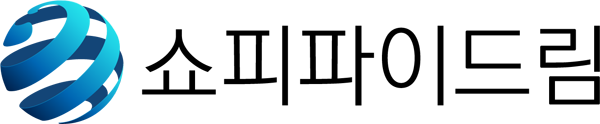Dream Social Login App(API) Setup
GOOGLE APP SETUP
How to get your Google App ID and Secret
Go to the Google API Console Credentials page.

Click CREATE PROJECT

The next page will be opened:

Type the app name you want and click the «Create» button.
And you’ll see:

Go to the Credentials page:

Select Create credentials → OAuth client ID:


To create an OAuth customer ID, you must define a product name on the Consent screen
- Application type: Web Application
- Name: You can use any name, Exmp: Google Login
- Authorized JavaScript origins: https://shopidreamapps.com (Note: Please Use the Same URL)
- Authorized redirect URIs: https://shopidreamapps.com/google/auth (Note: Please Use the Same URL)
- Finally, Click the create Button for Create OAuth client ID

And on the following page you’ll see the desired Client ID and Client Secret:

Copy Client ID and Client Secret and add them to the appropriate fields in the Dream Social Login API KEYS settings in your store admin panel:

Save the changes.