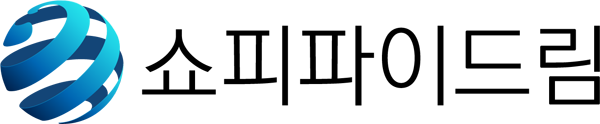마케팅 플랫폼 구축 및 연동
글로벌 마케팅 전문가가 구글써치콘솔, 구글 애널리틱스, 구글애즈, 페이스북, 인스타그램과 쇼피파이를 효과적으로 설명, 연동 최적화 합니다.

구글 서치 콘솔 설정/연동
구글 서치 콘솔 설정은 구글 SEO의 기준이 되는 서비스입니다.
웹사이트의 구글 검색 트래픽, 검색 성능, 문제점과 오류를 모니터링하고 유지보수할 수 있습니다. 사이트의 성능을 최적화하여 구글 검색에 잘 노출되도록 도와줍니다.
구글 서치 콘솔 작업 절차
- 구글 서치 콘솔 계정을 만들고, 사이트를 연결하여 구글에 등록 합니다.
- 쇼피파이에 메타태그 삽입, HTML 파일 업로드로 소유권을 확인합니다.
- 구글 애널리틱스를 연동하여 데이터를 공유합니다.
- XML 사이트맵을 생성하고 제출합니다.
- 색인 상태, 모바일 사용성, 보안 문제를 모니터링할 수 있도록 설정합니다.

구글 애널리틱스 설정/연동
계정 생성 및 쇼피파이와 연동
구글 애널리틱스 계정생성, 쇼피파이 연동 및 데이터를 추적세팅
기본 추적 코드 설치
쇼피파이에 구글 애널리틱스 추적 코드를 삽입합니다.
목표 설정 및 전자상거래 설정
웹사이트에서 원하는 동작(예: 페이지도달, 장바구니도달, 결제페이지도달, 구매 완료 페이지 도달)을 추적하도록 설정하여 고객과 상호작용을 분석할 수 있도록 설정
* 내부 직원이나 개발자의 트래픽은 제외
구글 써치콘솔, 구글 애즈와 연동
서치 콘솔과 애즈 데이터를 통합하여 방문자의 전체 경로를 추적하고, 검색 엔진에서 광고 클릭으로 이어지는 사용자 행동을 분석하여 마케팅 전략을 개선합니다.

구글 애즈 설정/연동
구글 애즈 설정 및 신용카드 연결
구글 애즈 계정 생성: 구글 애즈 계정을 새로 생성합니다.
결제 설정: 신용카드 정보를 입력하여 광고비 결제를 설정합니다.
광고 캠페인 기본 설정: 캠페인의 목표와 예산을 설정합니다.
쇼피파이와 구글 애즈 연동
구글 애즈 앱 설치: 쇼피파이 관리자 페이지에서 구글 애즈 앱을 설치합니다.
구글 애즈 계정 연결: 쇼피파이와 구글 애즈 계정을 연동하여 데이터 동기화를 설정합니다.
구글 애널리틱스와 구글 애즈 연동
구글 애널리틱스 설정: 구글 애널리틱스 계정을 생성하고 추적 코드를 쇼피파이에 추가합니다.
구글 애즈와 연동: 구글 애널리틱스와 구글 애즈를 연동하여 광고 성과를 추적합니다.
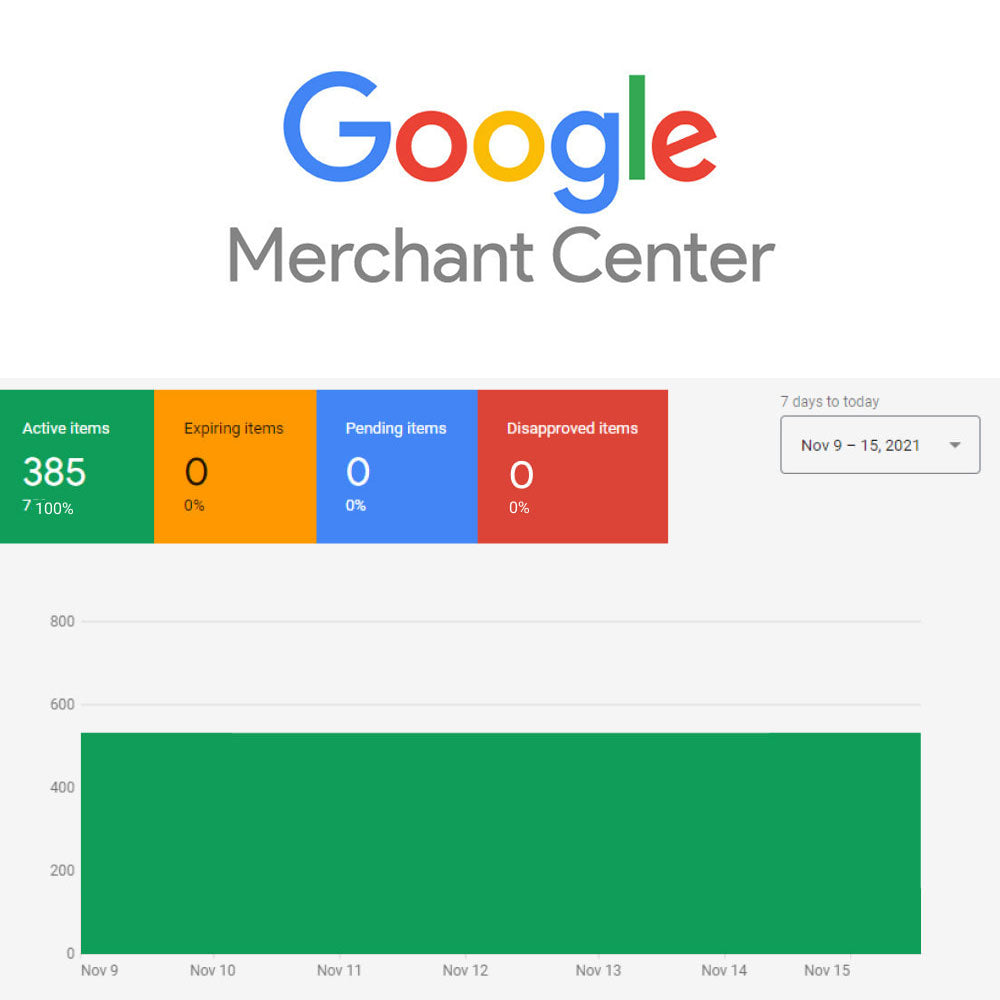
구글 판매자센터 설정
구글 판매자센터 계정생성
구글 판매자센터 계정을 생성하고 메타태그 삽입으로 쇼피파이와 연동합니다.
비즈니스정보(회사명, 사이트 외)를 입력하고 배송/반품정보등록
쇼피파이와 구글 판매자센터 연동
쇼피파이에서 자동으로 제품 피드 생성하고 구글 판매자 센터에 자동으로 업로드되도록 동기화작업합니다.
제품데이터 최적화
제품명,설명, 이미지, 가격정보를 정확하게 입력하고, 제품 노출이 잘 되도록 키워드와 관련정보를 포함합니다.
적절한 카테고리를 지정하여 노출을 최적화합니다. 브랜드, GTIN, MPN속성을 입력합니다.
→ 2023년 1월부터 국내 회사는 판매자센터를 통해 해외에 판매하는 것이 금지되었습니다. 미국에 회사를 보유하고 있는 경우만 가능합니다.
→ 그래서 저희는 미국회사 설립을 대행합니다. 저희 자회사가 미국에서 업무를 대행하기 때문에 고객이 미국에 방문하거나 체류할 필요가 없습니다.
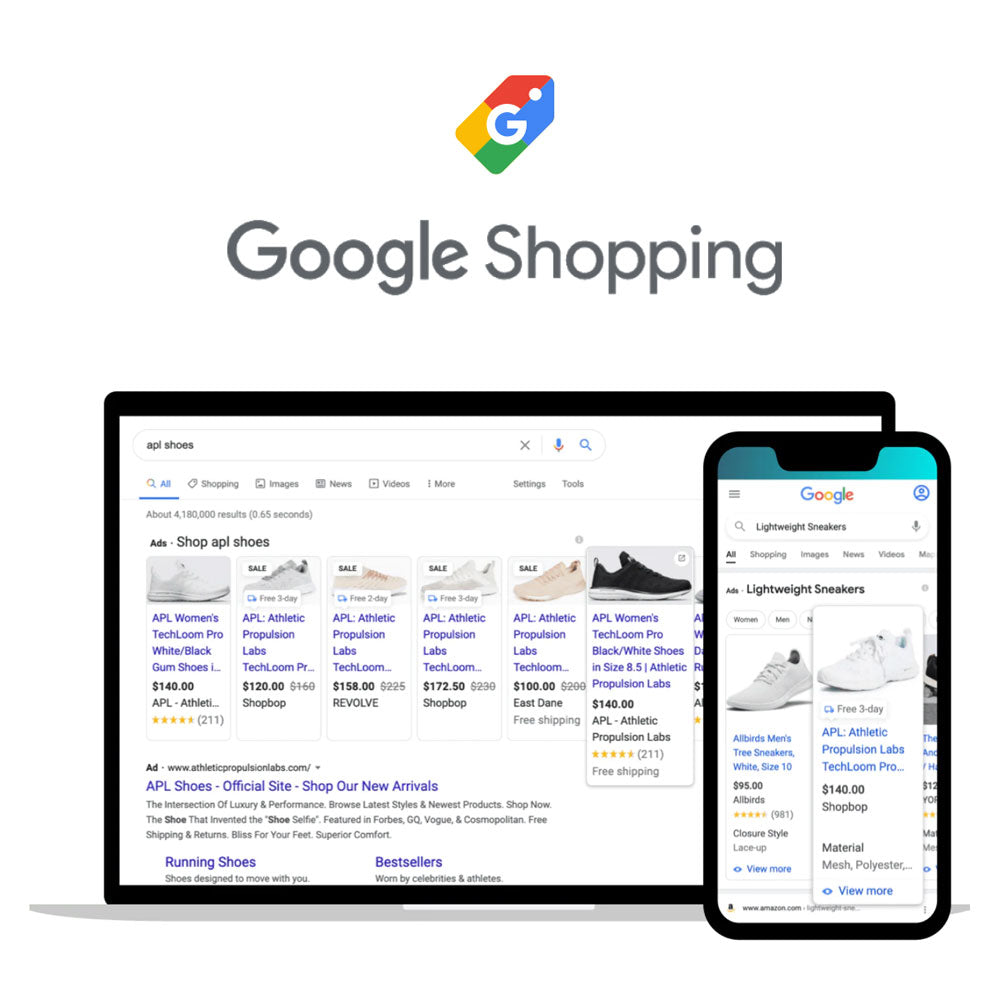
구글 쇼핑 광고 설정
구글 애즈 계정 연결
구글 판매자센터와 구글 애즈 계정을 연결하여 제품 목록 광고(Shopping Ads)를 설정합니다.
제품 캠페인 생성
구글 애즈에서 제품 쇼핑 캠페인을 생성합니다. 목표 예산 및 입찰 전략을 설정하여 광고 성과를 최적화합니다.
제품 그룹 설정
제품 그룹을 설정하여 광고 성과를 분석하고 최적화합니다.
카테고리, 브랜드, 제품 유형 등을 기준으로 제품 그룹을 나눕니다.
→ Google 쇼핑은 쉽게 말하면 네이버 쇼핑과 동일한 서비스입니다. 네이버 쇼핑과 네이버 가격비교를 합친 것과 비슷한 방식으로 구글에 노출되는데요. 수수료가 없기 때문에 아마존과 함게 미국에서 가장 많이 사용하는 이커머스 방식입니다.

SNS 플랫폼 설정 및 연동
페이스북 비즈니스 관리자 계정 생성
페이스북 비즈니스 관리자 계정 생성
비즈니스 페이지 생성: 쇼피파이 스토어와 연결될 페이스북 비즈니스 페이지 생성
광고 관리자 설정
비즈니스계정에서 광고계정을 생성합니다. 광고 계정의 시간대와 통화를 결정하고 지불한도와 결제방법을 설정합니다.
픽셀 생성
픽셀 생성: 페이스북 비즈니스 관리자 픽셀 생성
쇼피파이에 페이스북 픽셀설치 및 연동
이벤트 설정
데이터를 최적화 하고 효율적으로 크롤링하기 위해 이벤트를 설정합니다.
인스타그램 비즈니스 계정 생성
인스타그램 계정을 생성하고 비즈니스 계정으로 전환합니다.
비즈니스 프로필을 설정하고 페이스북과 연동합니다.