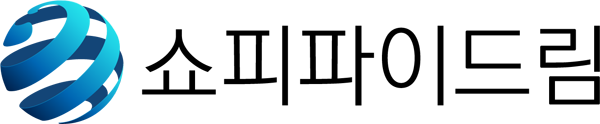구글 소셜 로그인 API 설정 방법
Google APP ID 및 SECRET를 얻는 방법
쉽게 이야기하면 아이디와 패스워드를 구하는 것입니다. URIs, APP 등 어려운 용어가 많지만 차근차근 따라하면 됩니다.
Google API 콘솔 자격 증명 페이지로 이동합니다.

프로젝트 만들기(CREATE PROJECT) 클릭

다음 페이지가 열립니다.
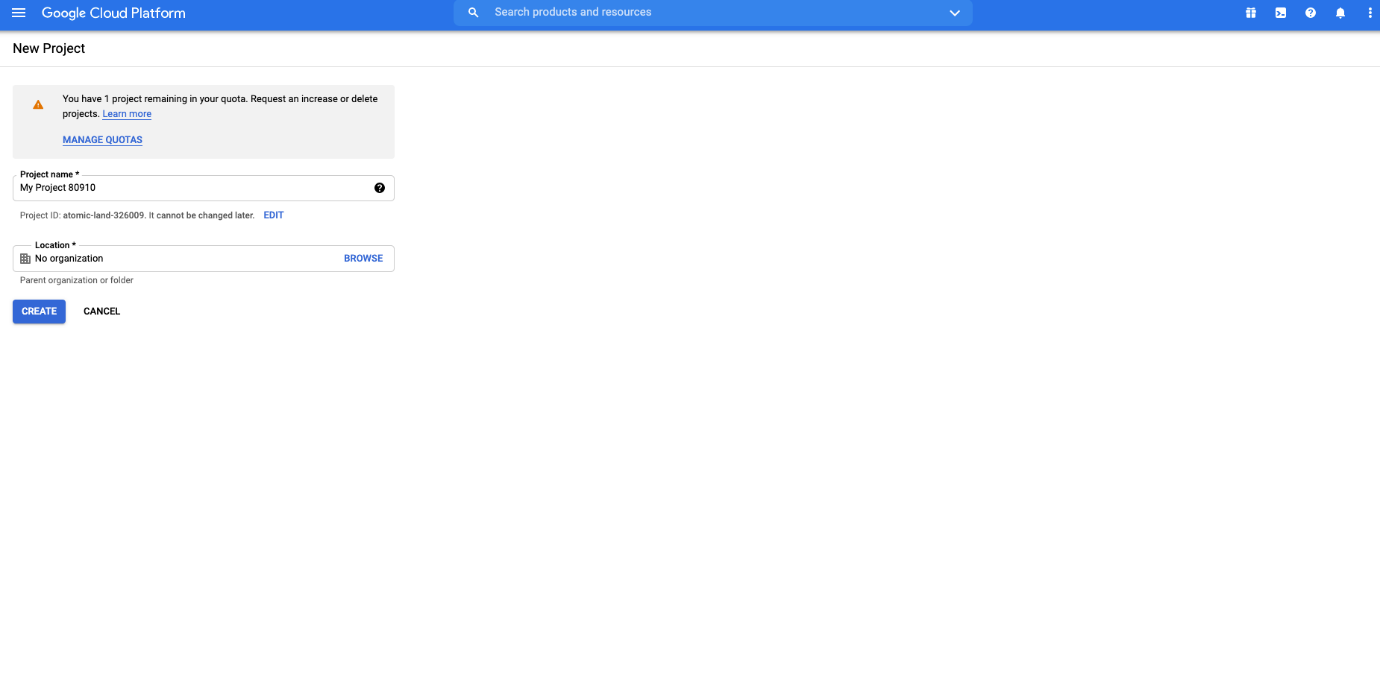
원하는 앱 이름을 입력하고 «만들기» 버튼을 클릭합니다.
그러면 다음이 표시됩니다.

자격 증명 페이지(Credentials)로 이동합니다.

자격 증명 만들기(Create credentials) → OAuth Client ID를 선택합니다.

---

OAuth 고객 ID(OAuth Client ID)를 생성하려면 동의 화면에서 제품 이름을 정의해야 합니다.
- Application type: Web application을 선택하세요.
- Name: 아무 이름이나 사용할 수 있습니다. 예: Google Login
- Authorized JavaScript origins 에서 URIs는 https://shopidreamapps.com 를 입력하세요. (참고: 동일한 URL을 사용해야합니다.)
- Authorized redirect URIs는 https://shopidreamapps.com/google/auth 를 입력하세요.(참고: 동일한 URL을 사용해야합니다.)
- 아래 CREATE 버튼을 눌러 OAuth Client ID를 생성합니다.

다음 페이지에서 Client ID(클라이언트 ID)와 Client Secret(클라이언트 암호)을 확인할 수 있습니다.

클라이언트 ID와 클라이언트 암호를 복사하여 쇼피파이 스토어 관리자 패널의 Dream Social Login API KEYS 설정에서 해당 필드에 추가합니다.